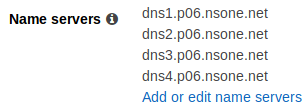I recently tried to use Netlify’s managed DNS with a domain name registered through AWS and struggled. While it turned out that I was being a bit of an idiot, I figured I would share the problem and solution here.
First Attempt
As the instructions state when you attempt to register an externally managed
domain with Netlify, you must switch over the nameservers to the ones managed by
Netlify. Since I have just enough knowledge to be dangerous, I assumed that
creating an NS record in the Route 53 hosted zone I created would be enough,
so I went ahead and created the following record:
dns1.p01.nsone.net
dns2.p01.nsone.net
dns3.p01.nsone.net
dns4.p01.nsone.net
Domain Verification Errors
Even after waiting the specified 24 hour period, I was still seeing errors with associated my custom domain with the Netlify deployment.
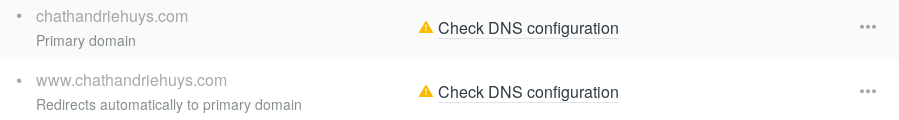
Additionally, I could not obtain an SSL certificate for my custom domain.
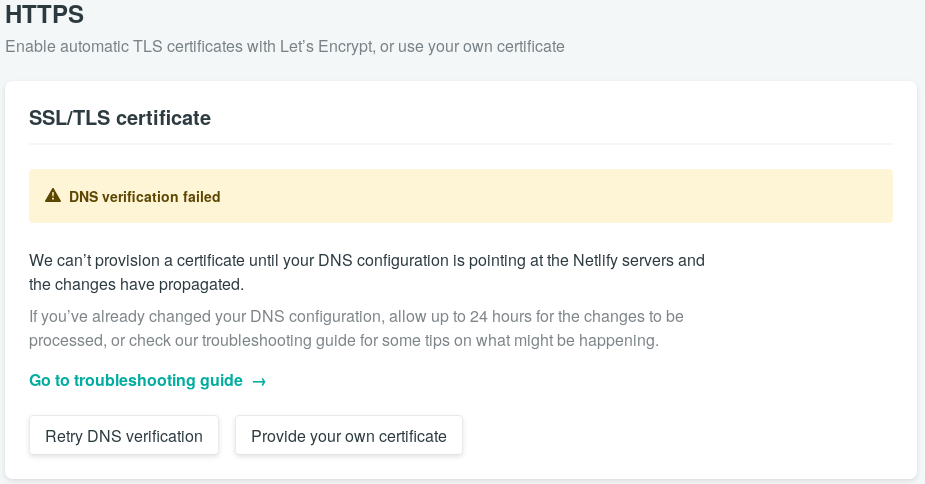
Troubleshooting
The main reason I was confused here was that the results of any dig commands
showed the “correct” nameservers.
chathan@chathan-desktop: dig +short my-domain.com NS
dns1.p01.nsone.net
dns2.p01.nsone.net
dns3.p01.nsone.net
dns4.p01.nsone.net
Additionally, finding the A record for the domain from the above nameservers
correctly showed the IP of one of Netlify’s load balancers.
chathan@chathan-desktop: dig +short @dns1.p01.nsone.net my-domain.com A
104.248.120.187
Solution
After opening a support ticket with Netlify, I received a response indicating that my nameservers were in fact incorrectly configured. To prove this, they ran a simply whois query.
whois my-domain.com | grep "Name Server"
This produced the wrong nameservers which gave me a clue as to where to look.
Instead of creating an NS record in the hosted zone Route 53 automatically
creates when you register the domain, you have to go into the details of the
domain itself and set the list of nameservers there.
Route 53 -> Registered Domains -> <your domain>